CadView for TotalCommander 9
Moderators: SDS, support, admin
CadView for TotalCommander 9
Before I used TC 8.52 with Cadview 11.1.
Now I updated to TC 9.0 and have a problem:
- Display Cadiew
- Select Options - Register "SHX Fonts"
- I get the message "TotalCMD: List index out of bounds (0)
Now I updated to TC 9.0 and have a problem:
- Display Cadiew
- Select Options - Register "SHX Fonts"
- I get the message "TotalCMD: List index out of bounds (0)
- Attachments
-
- Cadview_Options.png (21.79 KiB) Viewed 53368 times
Re: CadView for TotalCommander 9
Hello Peter,
Could you specify a bit system of used CAD View Plugin?
Mikhail
Could you specify a bit system of used CAD View Plugin?
Mikhail
Technical Support E-mail: support@cadsofttools.com
Chat support on Skype: cadsofttools.support
Chat support on Skype: cadsofttools.support
Re: CadView for TotalCommander 9
Win 10, German
Cadview 11.1.0.6
TotalCommander 9.0a
Cadview 11.1.0.6
TotalCommander 9.0a
Re: CadView for TotalCommander 9
Peter,
Thank you for the information.
Do you have this problem with CADView 11.1.0.6 32-bit or 64-bit (or maybe with both versions)?
Mikhail
Thank you for the information.
Do you have this problem with CADView 11.1.0.6 32-bit or 64-bit (or maybe with both versions)?
Mikhail
Technical Support E-mail: support@cadsofttools.com
Chat support on Skype: cadsofttools.support
Chat support on Skype: cadsofttools.support
Re: CadView for TotalCommander 9
I use TC with all plugins as 32bit software; the PC is 64 bit.
Re: CadView for TotalCommander 9
Peter,
The List index out of bounds (0) error usually occurs when attempting to access an element with the 0th index in the empty list. In this case the list (table) that contains Big font names is empty. This table should be filled with the information loaded from the file bigfont.xml which comes bundled with the plugin and installed at the following path: \plugins\wlx\CADView\bigfont.xml. It appears that this XML file is missing, please check it.
If the file bigfont.xml is missing, you can manually copy it from cadview.zip package to the folder \plugins\wlx\CADView\. The filled table should appear as shown below.
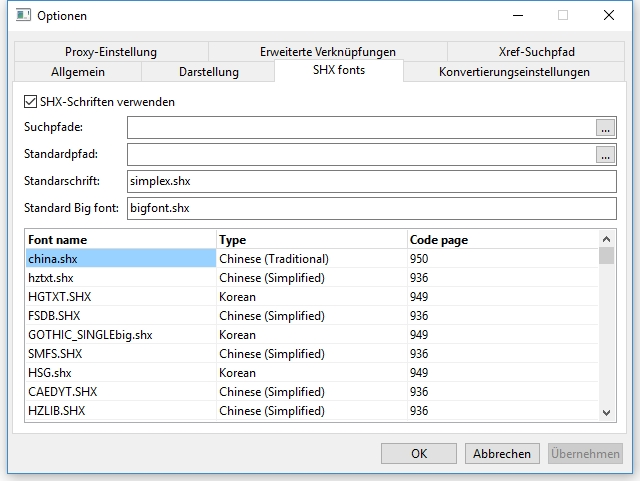
In my opinion, the message List index out of bounds (0) is not informative for the user. Before referring to the 0th index of the list we should perform a check on whether the list is empty or not, after that display some informative message. We would like to hear your opinion about this.
Mikhail
The List index out of bounds (0) error usually occurs when attempting to access an element with the 0th index in the empty list. In this case the list (table) that contains Big font names is empty. This table should be filled with the information loaded from the file bigfont.xml which comes bundled with the plugin and installed at the following path: \plugins\wlx\CADView\bigfont.xml. It appears that this XML file is missing, please check it.
If the file bigfont.xml is missing, you can manually copy it from cadview.zip package to the folder \plugins\wlx\CADView\. The filled table should appear as shown below.
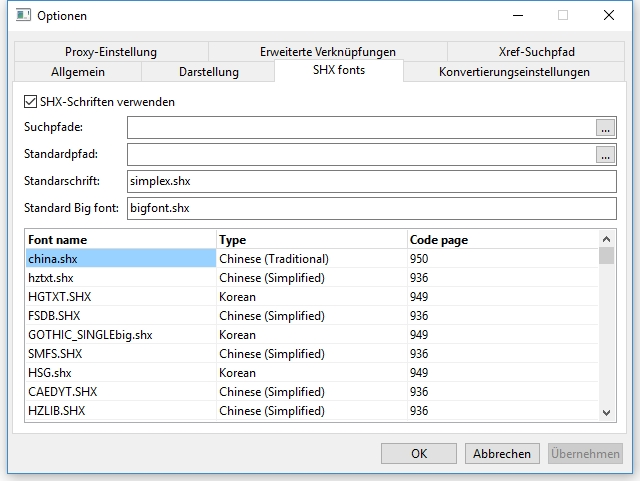
In my opinion, the message List index out of bounds (0) is not informative for the user. Before referring to the 0th index of the list we should perform a check on whether the list is empty or not, after that display some informative message. We would like to hear your opinion about this.
Mikhail
Technical Support E-mail: support@cadsofttools.com
Chat support on Skype: cadsofttools.support
Chat support on Skype: cadsofttools.support
Re: CadView for TotalCommander 9
Yes, you were right: The XML was damaged, filedate from yesterday evening, this was the entire content of the file:
But now I replaced it with the newly downloaded, and it works fine.
And yes again - the current message says nothing for the standard user. Every clearer message (What happened and why and where? What to do against it?) is an improvement.
Code: Select all
<?xml version="1.0" encoding="utf-8"?>
<Fonts/>
And yes again - the current message says nothing for the standard user. Every clearer message (What happened and why and where? What to do against it?) is an improvement.
Re: CadView for TotalCommander 9
Peter,
I've opened a case which describes the needed improvements regarding this matter.
Thank you for your help!
Mikhail
I've opened a case which describes the needed improvements regarding this matter.
Thank you for your help!
Mikhail
Technical Support E-mail: support@cadsofttools.com
Chat support on Skype: cadsofttools.support
Chat support on Skype: cadsofttools.support